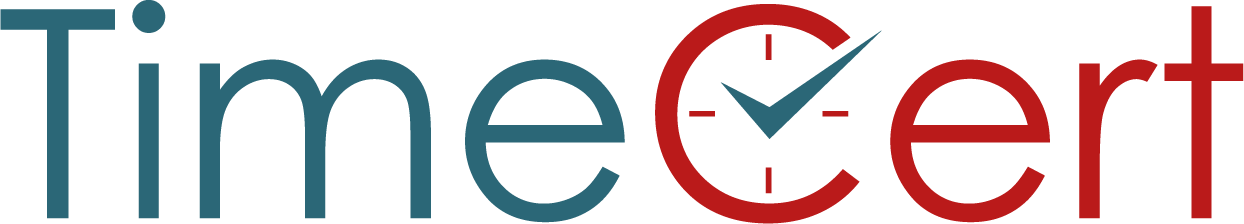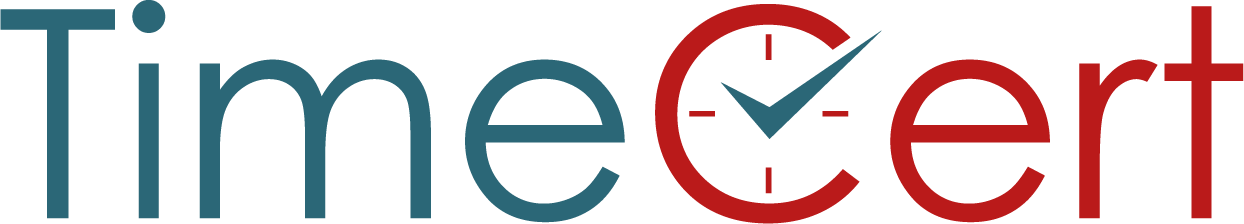Your email must be setup for you to login. Please contact your administrator if you have not recieved your login information.
Please remember your new password; nobody will have access to it, not even the administrator who creates your employee record in the system. Please follow instructions on the screen to create a password. After you have successfully logged in with your newly created password, please add the application to your home screen for easiest access and to avoid having to enter your password each time you login.
Creating a strong and easy-to-remember password need not be difficult. Complex passwords using a combination of upper and lower case letters, numbers and special characters help make a password secure; however, the length of the password also affects its strength. A password such as T4^I/Nx@@ is strong, but difficult to remember. A much easier-to-remember, though longer, phrase such as 500Cakesfrostedwithglue is also very strong. Longer passwords are much stronger than shorter ones. Also, do not write your password down; it is much safer to choose a phrase that is easy to remember, and you can always reset the password if it is forgotten. If you have questions about how to use Timecert, please contact HR.